Cornelius Eanes's Programming Portal
Assignments (Printing)
[12] Variables and Names
Goal: Find out what variables are and what they do.
Code
/// Name: Cornelius Eanes
/// Period: 5
/// Program Name: Variables and Names
/// File Name: VariablesAndNames.java
/// Date Finished: Sep. 11, 2015
public class VariablesAndNames {
public static void main( String[] args ) {
int cars, drivers, passengers, cars_not_driven, cars_driven;
double space_in_a_car, carpool_capacity, average_passengers_per_car;
cars = 100;
space_in_a_car = 4.0;
drivers = 30;
passengers = 90;
cars_not_driven = cars - drivers;
cars_driven = drivers;
carpool_capacity = cars_driven * space_in_a_car;
average_passengers_per_car = passengers / cars_driven;
System.out.println( "There are " + cars + " cars available." );
System.out.println( "There are only " + drivers + " drivers available." );
System.out.println( "There will be " + cars_not_driven + " empty cars today." );
System.out.println( "We can transport " + carpool_capacity + " people today." );
System.out.println( "We have " + passengers + " to carpool today." );
System.out.println( "We need to put about " + average_passengers_per_car + " in each car." );
}
}
Output

[13] Saving Information in Variables
Goal: Work with variables to store some data.
Code
/// Name: Cornelius Eanes
/// Period: 5
/// Program Name: Saving Information in Variables
/// File Name: CreatingVariables.java
/// Date Finished: Sep. 11, 2015
public class CreatingVariables {
public static void main( String[] args ) {
int x, y, age;
double seconds, e, checking;
String firstName, last_name, title;
x = 10;
y = 400;
age = 39;
seconds = 4.71;
e = 2.71828182845904523536;
checking = 1.89;
firstName = "Cornelius";
last_name = "Eanes";
title = "Mr.";
System.out.println( "The variable x contains " + x );
System.out.println( "The value " + y + " is stored in the variable y." );
System.out.println( "The experiment completed in " + seconds + " seconds." );
System.out.println( "My favorite irrational number is Euler's constant: " + e );
System.out.println( "Hopefully your balance is more than $" + checking + "!" );
System.out.println( "My full name is " + title + " " + firstName + last_name );
}
}
Output
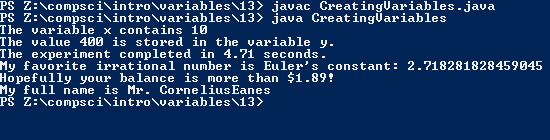
[14] More Variables and Printing
Goal: Learn how to use variables in the printing methods.
Code
/// Name: Cornelius Eanes
/// Period: 5
/// Program Name: More Variables and Printing
/// File Name: MoreVariablesAndPrinting.java
/// Date Finished: Sep. 11, 2015
public class MoreVariablesAndPrinting {
public static void main( String[] args ) {
String myName, myEyes, myTeeth, myHair;
int myAge, myHeight, myWeight;
myName = "Cornelius A. Eanes";
myAge = 17; // not a lie
myHeight = 67; // inches
myWeight = 130; // lbs
myEyes = "Brown";
myTeeth = "White";
myHair = "Dark Brown";
System.out.println( "Let's talk about " + myName + "." );
System.out.println( "He's " + myHeight + " inches tall." );
System.out.println( "He's " + myWeight + " pounds." );
System.out.println( "Actually, that's not too heavy." );
System.out.println( "He's got " + myEyes + " eyes and " + myHair + " hair." );
System.out.println( "His teeth are usually " + myTeeth + " depending on the coffee." );
// This line is tricky; try to get it exactly right.
System.out.println( "If I add " + myAge + ", " + myHeight + ", and " + myWeight
+ " I get " + (myAge + myHeight + myWeight) + "." );
}
}
Output

[15] Using Variables
Goal: Create and use some variables.
Code
/// Name: Cornelius Eanes
/// Period: 5
/// Program Name: Using Variables
/// File Name: UsingVariables.java
/// Date Finished: Sep. 15, 2015
public class UsingVariables {
public static void main(String[] args) {
int roomNumber = 113;
double e = 2.71828;
String courseName = "Computer Science";
System.out.println("This is room # " + roomNumber);
System.out.println("e is close to " + e);
System.out.println("I am learning a bit about " + courseName);
}
}
Output
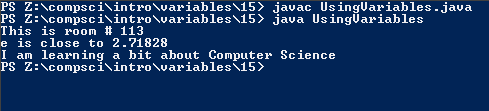
[16] Still Using Variables
Goal: Print out some information about yourself using variables.
Code
/// Name: Cornelius Eanes
/// Period: 5
/// Program Name: Still Using Variables
/// File Name: UsingVariables2.java
/// Date Finished: Sep. 15, 2015
public class UsingVariables2 {
public static void main(String[] args) {
String name = "Cornelius A. Eanes";
int graduationYear = 2016;
System.out.println(
"My name is " +
name +
" and I'll graduate in " +
graduationYear +
"."
);
}
}
Output
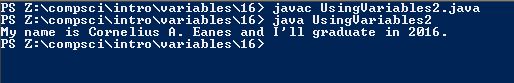
[17] Mathematical Operations
Goal: Work with variables using some basic arithmetic operations.
Code
/// Name: Cornelius Eanes
/// Period: 5
/// Program Name: Mathematical Operations
/// File Name: MathOperations.java
/// Date Finished: Sep. 15, 2015
public class MathOperations {
public static void main(String[] args) {
int a, b, c, d, e, f, g;
double x, y, z;
String one, two, both;
a = 10;
b = 27;
System.out.println("a is " + a + ", b is " + b);
c = a + b;
System.out.println("a + b is " + c);
d = a - b;
System.out.println("a - b is " + d);
e = a + b * 3;
System.out.println("a + b * 3 is " + e);
f = b / 2;
System.out.println("b / 2 is " + f);
g = b % 10;
System.out.println("b % 10 is " + g);
x = 1.1;
System.out.println("\nx is " + x);
y = x * x;
System.out.println("x * x is " + y);
z = b / 2;
System.out.println("b / 2 is " + z);
System.out.println();
one = "dog";
two = "house";
both = one + two;
System.out.println(both);
}
}
Output

[18] Your Schedule
Goal: Print out your schedule, using variables to store the data.
Code
/// Name: Cornelius Eanes
/// Period: 5
/// Program Name: Your Schedule
/// File Name: MySchedule.java
/// Date Finished: Sep. 15, 2015
public class MySchedule {
public static void main(String[] args) {
String course1 = "AP AB Calulus";
String course2 = "Study Hall";
String course3 = "Economics";
String course4 = "English IV";
String course5 = "Computer Programming";
String course6 = "AP Engineering";
String teacher1 = "Mr. Ball";
String teacher2 = "Mr. Dax";
String teacher3 = "Mr. Bremer";
String teacher4 = "Mr. Ridenour";
String teacher5 = "Mr. Davis";
String teacher6 = "Mr. Becker";
System.out.println();
System.out.println("+----------------------------------------------+");
System.out.println("| 1 | " + course1 + " | " + teacher1 + " |");
System.out.println("| 2 | " + course2 + " | " + teacher2 + " |");
System.out.println("| 3 | " + course3 + " | " + teacher3 + " |");
System.out.println("| 4 | " + course4 + " | " + teacher4 + " |");
System.out.println("| 5 | " + course5 + " | " + teacher5 + " |");
System.out.println("| 6 | " + course6 + " | " + teacher6 + " |");
System.out.println("+----------------------------------------------+");
System.out.println();
}
}
Output
